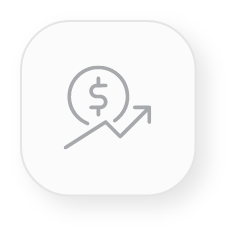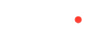Hybrid Team Model: Developing & Tracking KPIs

The hybrid team model has been the talk of the town lately. Each day, more companies are embracing this model. And their employees seem to be doing quite well with it. Since we’re talking about companies. The ones operating within the tech industry haven’t strayed too far from this trend. From IAAS, and SAAS to PAAS producers. Tech businesses are abiding by these rules to stay afloat:
- Adapt
- Evolve
- Engage with your audience
The remote and hybrid team working model is here to stay. Soon, we’ll have more businesses jumping on the bandwagon. This brings us to the question. Do companies actually perform their best while working in a hybrid/remote setting? How are they supposed to figure out how well they’re doing? And, how do they measure the productivity of their remote/ hybrid team members?
We’re wondering what would be the right approach.
Well, this is where Key Performing Indicators (KPIs) enter the chat. KPIs help businesses track their performance through KPIs. When the ‘hybrid/remote working model’ enters the mix. Building smart goals and setting better KPIs becomes all the more indispensable.
Key Performance Indicators (KPIs) – A Brief Overview
As the name suggests. Key Performance Indicators help in understanding and quantifying many areas of your business:
- Milestone tracking.
- Keeping a check on the teams and their progress on certain projects.
- Utilizing the data that influences decision-making, project timelines & team evaluation.
- Setting transparent goals that boost productivity.
Hybrid Team Model & The Emergence of Remote Working
Back in the day, the balance between home and work life was a high priority. Farmers would build homes around their ranches, so they could resort to their abodes on time. And, spend quality time with their families.
Fast Forwarding to the internet age. Workers got a chance to become more mobile. By the late 90s and early 00s. People had invested in computers to perform their official duties from their homes.
2020 & The Rise of the New Norm
In 2020, the term ‘Working from Home’ became an unavoidable practice. Social distancing became a new norm. Thus, organizations around the world had to allow their employees to remote work. To their surprise. Due to remote working, employee satisfaction had increased, and productivity levels thrived. Furthermore, the costs and time of everyday commutes had also decreased.
Surely, the trend of the remote/hybrid team model gained more muscle due to high-speed internet. The trend of the remote/hybrid team model gained more muscle due to high-speed internet. In a bid to keep up with high internet usage due to restricted socialization. Internet companies took measures to ensure that the connection withstood heavy traffic spikes. Yet, these measures weren’t uniform across the world. Don’t worry, we’ll discuss this some other day.
The Growing Trend of Remote/ Hybrid Working
According to Gallup, under five million individuals work from home in the U.S. Compared to the last decade. This number has increased trifold as technological innovations have rendered remote working, seamless.
A virtual workspace allows team members to connect with a cloud-based platform. For firms with teams scattered across the globe, this is definitely a blessing. Their employees can access sensitive work-related data on the cloud from anywhere.
Tech giants Microsoft, Webex, Google, and Amazon offer a virtual workspace. It allows team members to coordinate with departments. Have video conferences, and engage with different teams. Also, these companies automate their workflow with tools like Trello, Asana, Monday, etc.
Hybrid Team Model & Covid-19: What Did We Learn?
This confirms our discussion that 2020 was the year that changed it all. The ‘new normal’ forced most companies to embrace the remote/hybrid team model. While some companies thrived under the new circumstances, some suffered. For them, maintaining communication between employees was keeping them from meeting their KPIs.
Coming to our next discussion. Was remote working a piece of cake for all? If some companies did have trouble keeping up with their remote teams. What were the biggest challenges they faced during that time? Let’s find out!
Remote/Hybrid Team Model: The Pros & Cons
As published in Washington Post. Mark Zuckerberg said that half of his employees would be remote working in the next five years. He added that according to a survey that took place. Approximately 40% of his employees expressed an interest in remote working.
Allowing employees to remote work has been a great retention and recruiting tool for big and small companies. If you’re curious, let’s dive into some benefits that remote working has over on-site working.
The Pros
Convenient Onboarding
The process of onboarding new employees is quicker in a remote setting. Interviews can take place over virtual meetings. Leads and stakeholders can introduce the candidates to their duties. Plus, they can discuss the company’s workflow with their potential employees. Do you know what’s the best part? No more getting dressed up and taking the subway!
More Savings!
According to a survey from Flexjobs. Employees working from home can save up to $4000/year on gas, wardrobe, and other stuff. Not the employees, remote working works the same for companies as well. Electricity bills, monthly internet subscription fees, and office rentals. Companies can save extra bucks on these utilities by going remote.
Increased Productivity
Stanford conducted a 9-month study on 16,000 workers. The study revealed that the employees working from home performed better. Their work satisfaction had also seen a noticeable spike. In another study, approximately 77% of employees got more work done in a remote setting. Looks like the remote/hybrid model increases employee productivity as well.
Reduced Stress Levels
Remote working also decreases employees’ stress levels. The prevailing reason is that workers get a sense of control over the way they work and its duration. This adds to higher job satisfaction. Plus employees experience lesser episodes of feeling burned out.
Employee Empowerment
Remote working employees feel more empowered. They manage tasks on their own timeline. Make necessary decisions, and do not get driven off the track with frequent orders. All this acts as a morale booster for employees. And, do you know what happens when employees feel empowered? They stick around for longer.
Less Sick Days
While working in a conventional work model, employees take frequent offs. In a hybrid/remote setting. Employees can cater to these commitments while reporting for work. Talk about multitasking!
The Cons
Potential Distractions
Working from home may not work best for all employees. Employees that lack a quiet space find remote working to be counter-productive. The best-case scenario would be setting up an office in a quiet room. Or in a spot where you’re certain no distractions would occur.
Blurred Work/Life Balance
Oftentimes in a remote setting. Employees spend extra hours on tasks to maintain productivity, or to compensate for lost time. This leads to a loss of work-life balance.
Vulnerability to Data Breaches
Maintaining confidentiality in a remote setting becomes a challenge. To avoid any breaches, employees must sign a waiver or a non-disclosure agreement. While working on-site, data breaches are almost impossible. Because then it’s easier for employers to tighten the internal security infrastructure. And keep their data well-guarded.
KPIs for Tech Companies
When setting KPIs for teams within the tech industry. It’s important to understand how far into the tech culture they have ventured. In our previous blog post ‘Developing Technical Culture’. You can identify what type of culture your tech team fits in. Once you’ve identified this, you can take a deeper dive into the type of KPIs your company requires.
To enhance your team’s productivity. Be sure to set your focus on these three facets before setting KPIs:
Self-Discipline
What it entails?
Setting milestones, obtaining quality output, and meeting deadlines with punctuality.
Communication
What it entails?
Timely replies, comprehensibility, respectfulness, and the ability to understand work-life balance.
Professional Growth
What it entails?
Willingness to take part in meetings, workshops, and seminars. And, staying connected with the ever-expanding network.
KPIs for Tech Teams
The Expert Panel at Forbes Technology Council highlighted some factors. These factors serve as KPIs that tech teams usually abide by:
- Business Value
- Single Point Collaborative Focus
- Reusability of the Code
- Improvement in Technical Skills & Collaboration
- Well-Defined KPIs
- Understand Team Dynamics
- Reduction of Pain Points
- Healthy Competition
- Continuous Improvement in Lead Time
- Progression in Sprint Measurements
- Improved Learning Speed
KPIs for Software Teams
If we were to compare this to a software development team’s KPIs, you’ll see something similar, like:
- Productivity of Developer
Ticket-related metrics such as
- The Velocity of Closed Tickets
- Sprint Burnout
- Cycle Time
Code-Related Performance Metrics
- Coverage
- Stability
- Simplicity
- Churn
These KPIs enable tech teams to become self-driven, disciplined, and early adopters of technology.
Since we’re talking about KPIs, let’s shed some light on how to set them. And, the goals you’re likely to achieve.
Setting KPIs & Their Achievable Goals
Step 1
There is an obvious chance that you’re looking to set up KPI for remote workers or an upcoming business. Thus, the best way to start the context of your KPIs is by creating a foolproof business model.
A business model serves as a concise prediction. It tells you how your business is likely to perform among its competitors. The elements that usually go in a business model are:
- Value Proposition
- Customer Relationships
- Customer & Market Segments
- Channels
- Key Counterparts
- Revenue Streams
Step 2
Once your business model is up. Identify your short and long-term goals. These goals can be qualitative. Get your teammates in the loop. Brainstorm all the KPIs that would draw you closer to your goal.
Step 3
Next, comes the quantitative part of setting the KPIs. This is where you’re supposed to figure out which KPIs are crucial for marketing, finance, and sales teams. This step enables you to use those KPIs to determine the performance of each department.
For instance, Cost Per Acquisition (CPA) is often used by sales teams. This KPI determines profitability through customer retention. Another KPI, Monthly Recurring Revenue (MRR) is for finance professionals. This KPI predicts monthly revenue. Giving businesses a clear idea of their financial status.
Step 4
Once you’ve determined KPIs for all your departments. Move on to the next important step. Instead of squirreling all the KPIs away and using them when needed. Add your KPIs to your existing product roadmap.
A product roadmap allows owners to navigate through different stages of product development. Roadmaps serve as an excellent predictive tool. They keep team members well-aligned with the development of the product. Roadmaps give a clear picture of where the product would reach in the coming weeks/months.
Step 5
Every data-driven and performance-oriented business never lets go of KPIs. Whether there’s a planning session, a product kick-off meet-up, or a roadmap discussion. KPIs serve as a key component in all these team discussions.
Considering KPIs at every step keeps businesses focused on their goals. Once KPIs become an indispensable element of your product-development phase. Creating new ones for upcoming products will become a second habit for your team.
Tools for Streamlining Team Communication
It doesn’t matter how many KPIs businesses plan to go with. If teams aren’t collaborating and there’s a lack of communication then, Houston we have a problem!
Companies are jumping on the remote/hybrid team model quicker than we imagined. Maintaining a robust network of communication has become a high priority. Thus, with dozens of paid and free team communication tools out there. It has become easy to track KPIs for a remote team.
With options so many, it’s easy to get confused in the mix. Fret no more because we’re here to make your job easy. The next time you’re wondering which team communication tool to pick. Consider the list below and make your life easy!
Google Suite
Google suite offers a one-stop solution for most companies remote working these days. Users get an online space to access files. Furthermore, users can integrate Google Suite with other applications. Making it easy for them to hold video and audio conferences wherever they are.
Microsoft Teams
Microsoft Team offers multi-factor authentication for enhanced encryption. This platform enables team members to have conversations via email threads. Additionally, this virtual workspace offers several handy features including voice and video conferencing. And, dedicated tabs to visit frequent documents, etc.
Zoom
Whenever we talk about video conferencing in high resolution. Zoom is the first thing that pops up in our minds. Zoom has bagged quite a bit of attention during the recent pandemic. This team communication software acts as a one-stop solution for online meetings. Zoom packs a ton of user-friendliness. Even first-time users can access and use this platform without much science.
Slack
Slack is the most convenient tool for measuring the productivity of remote workers. This platform offers a channel-based communication system. It makes maintaining and keeping a track of chats effortless. Slack has been great at keeping all the teams well-aligned with their goals. It’s available in desktop and mobile versions for both, Android and iOS users.
GitHub
If you’re looking for collaborative software for developers then GitHub is the ONE. This software helps developers carry out various activities. They can share code. Collaborate on various projects. And, carry out software development processes with as much ease as possible. Furthermore, there’s another great thing about GitHub. Users can use it for open-source projects, and private program development.
Hybrid VS Remote Working Model – A Recap
The great debate between remote and hybrid team models is still going strong. Many believe that returning to work is essential for getting used to the ‘work life’ and ‘work culture’. Albeit, it is a bit redundant. But, working at a designated location enhances team coordination and reduces miscommunication.
Some CEOs have embraced the remote/hybrid team model due to the new normal. This practice has led them to better employee motivation, retention, and satisfaction. And, you know what they say. When employees are happy, they’ll excel at meeting their KPIs.
The remote/hybrid team model has turned out to be a cult favorite. This working model offers several advantages relative to the conventional 5-day workweek. Let’s take a quick recap.
- Allows a mix of remote and on-site working. Gives employees the best of both worlds.
- The company can use less space for bigger teams by designating hybrid working days.
- Employee collaboration and motivation increase due to one-on-one interaction with other colleagues.
The benefits look great. However, there’s a catch. While remote working allows companies to have employees working from across the globe. One cannot ignore the agony of ruining own sleep schedule to make up for different time zones.
Hybrid Team Model – In Conclusion
Finally, that covers the ongoing debate of whether to go remote. Work on a hybrid team model. Or, join a regular 5-day workweek. Organizations often get skeptical. They wonder if they would be able to deliver on the desired KPIs while working with a remote and hybrid team.
Thanks to the new communication platforms. Teams can collaborate and operate with their employees regardless of their location. This confirms that the trend of hybrid/remote working is likely to stick around for good.
If you like this article or feel that we may have missed out on certain valid considerations. Then feel free to add your two cents in the comments section below.